Register
You can register to the Library in the Registration Point.
It’s located in the first room to the left from the main entrance to BUW at the crossing of Dobra and Lipowa Streets.
Check the opening hours.
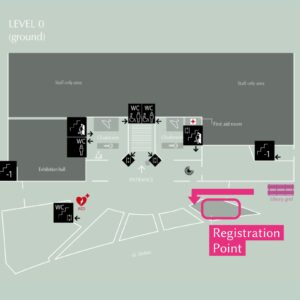
By registering to the Library, you undertake to comply with the Regulations for Accessing BUW Collections.
UW students, doctoral students, employees
Members of the UW community can register to the Library for free.
I have the electronic ID card (ELS/ELD/ELP/ELN)
Renewal of your library account
UW students & doctoral students: renewal of your library account is automatic when passing grades for each subsequent semester appear in the USOS system.
If there is already a semester credit in the USOS system, but your account has expired, please report with your card to the Registration Point or the Circulation Desk. Check the opening hours.
UW employees: the validity of the account is automatically extended based on the data in USOS. If the account validity has not been extended, please to the Registration Point or the Circulation Desk. Check the opening hours.
Losing your University ID card (ELS/ELD/ELP/ELN)
If you’ve lost your University ID, report this to your dean’s office as soon as possible. Once you receive your new card, come to the Registration Point. Check the opening hours. The Registration staff will transfer your library account to your new card.
You can find out what you can borrow and for how long in the Borrow and Return section.
I don't have the electronic ID card (ELS/ELD/ELP/ELN)
Come to the Registration Point (check the opening hours). Remember to bring an identity document (ID card, driving licence, passport or residence card).
Check what other documents may be necessary for registration.
You can find out what you can borrow and for how long in the Borrow and Return section.
I'm a UW student/doctoral student with a certificate of completion
If you have already lost your student status but have not yet defended your thesis, you can use the library (borrow books) under special conditions. Ask your Dean’s Office for a post-certificate of completion statement for the library. Come to the Registration Point (check the opening hours). On the basis of this document, the Registration Point staff will renew your account or set up a new library account (even though you do not have a current hologram).
If you have already lost your doctoral student status but have not yet defended your thesis, you can use the library (borrow books) under special conditions. Ask your Dean’s Office for a certificate. Come to the Registration Point (check the opening hours). On the basis of the certificate, the Registration Point staff will set up a new paid deposit library account.
You can find out what you can borrow and for how long in the Borrow and Return section.
Other visitors
In order to register to the Library, come to the Registration Point (check the opening hours).
Remember to bring your ID document (identity card, driving licence, passport or residence card).
Anyone aged 16 or over can register to BUW. However, if you are not yet of legal age (18 years old), you can only register in the presence of a parent/legal guardian who will complete a commitment form.
Opening a library account costs 20 PLN. Please note: cashless payment only! (card, NFC)
The account is valid for a year.
Once registered, you can only use the BUW collections on site in the Library (without the right to borrow books home).
Renewal of your library account
To renew your library account, come to the Registration Point (check the opening hours) with your library card. Remember to bring your ID document (identity card, driving licence, passport or residence card).
Renewing your account for another year costs 10 PLN. Please note: cashless payment only! (card, NFC)
Losing your library card
If you have lost your library card, you can get a duplicate at the Registration Point (check the opening hours). Remember to bring your ID document (identity card, driving licence, passport or residence card).
A duplicate card costs 20 PLN. Please note: cashless payment only! (card, NFC)
I study at another university in Warsaw / BiblioWawa
You can register to BUW on the same basis as described under Other visitors entry.
Your student card can become your library card.
BiblioWawa Reciprocal Borrowing Programme
Already a member of BiblioWawa? Come to the Registration Point (check the opening hours). Remember to bring your ID document (identity card, driving licence, passport or residence card) and your student card.
Inform the employee of the Registration Point that you are a member of Bibliowawa.
Your student card will become your library card.
Signing up to BiblioWawa is free of charge. Opening a library account at BUW costs 20 PLN. Please note: cashless payment only! (card, NFC)
The BiblioWawa account is valid until the end of the academic year.
Renewal of your library account
To renew your library account and be able to borrow books from BUW, first ask at your university library for an extension of BiblioWawa for the next academic year.
Next, come to the Registration Point (check the opening hours) with your student card. ze swoją legitymacją. Remember to bring your ID document (identity card, driving licence, passport or residence card).
Extension of membership in BiblioWawa is free of charge.
Renewing your BUW account for another academic year costs 10 PLN. Please note: cashless payment only! (card, NFC)
You can find out what you can borrow and for how long in the Borrow and Return section.
I'm an external doctoral student
You can register to BUW on the same basis as described under Other visitors entry.
If you wish to borrow books from BUW, you can set up a paid deposit account. To do this, obtain a certificate from your UW promoter and refer your request for permission to set up such an account to the Requests and Complaints Office at BUW: reklamacje.buw@uw.edu.pl. Check the opening hours.
Once you get the permission, the Registration Point staff can set up a paid deposit account for you right away.
You can find out what you can borrow and for how long in the Borrow and Return section.
I have the UW Alumni Club card
If you have the UW Alumni Club card you can register it as a BUW library card. You will be able to borrow books home.
The UW Alumni Club card can be activated for free as a BUW library card:
Renewal of your library account
The UW Alumni Club card is valid for 4 years from the date of its issue. If, after its expiry, you still wish to use BUW under the same conditions, first apply to the UW Alumni Club for a new card.
Come to the Registration Point (check the opening hours) with your new UW Alumni Club card. Remember to bring your ID document (identity card, driving licence, passport or residence card).
Losing your library card
If you have lost your UW Alumni Club card, apply to the UW Alumni Club for a new card.
Come to the Registration Point (check the opening hours) with your new UW Alumni Club card. Remember to bring your ID document (identity card, driving licence, passport or residence card).
You can find out what you can borrow and for how long in the Borrow and Return section.