Writefull – an automated proofreading for science tool – trial access
The latest news is available here.
Writefull is a language-checking tool that is tailored to academic writing. Using AI it gives automatic language feedback on the following: grammar, word use, spelling, punctuation, and style.
Four services are provided during the trial access: two plugins Writefull for Word and Writefull for Overleaf (LaTeX text editor) and two online services: Writefull Revise and Writefull Cite.
Writefull for Word for Windows can be used with Windows 7 SP1 or later and Office 2013 or later.
Writefull for Word Online and macOS can be used with Microsoft Office 365, Word Online, and Office 2016 or later.
Writefull for Overleaf is currently supported by Google Chrome, Chromium, and Brave.
Plugin must be installed to use Writefull for Word and Writefull for Overleaf.
The Writefull for Word plug-in can be downloaded from https://www.writefull.com/ and Writefull for Overleaf from https://chrome.google.com/webstore/detail/writefull-for-overleaf/edhnemgfcihjcpfhkoiiejgedkbefnhg
NOTE: To register in the application, you must use an email account in the UW domain!
Writefull Revise is used to analyze the linguistic correctness of already prepared texts, it checks, among others, grammar, vocabulary or online text stylistics. Just load the finished text and the tool will suggest where you need corrections.
Writefull Revise is available at: http://revise-uw-edu-pl.writefull.ai
Writefull Cite allows you to identify fragments of the cited texts with missing bibliographic records. After loading the finished text, the tool shows where the footnote is missing. The number in parentheses indicates how likely it is that the footnote is needed.
Writefull Cite is available at: http://cite-uw-edu-pl.writefull.ai
Writefull Revise and Writefull Cite work in Chrome, Firefox, Safari and Edge.
More information and instructions on how to use the Writefull tool can be downloaded here.
Access to Writefull by June 9, 2021.
Published: 10 May 2021