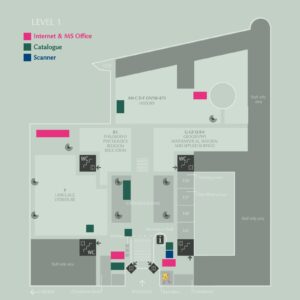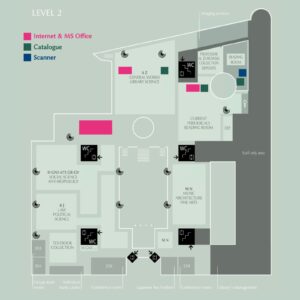Computers and Wi-Fi
Wi-Fi BUW.Hotspot
A WiFi wireless network (BUW.Hotspot) is available on the BUW premises. To use it, log in with your library account details: enter your library card (student/employee ID) number and your library account password.
If you need a new password, ask for one at the Circulation Desk or Information Desk, or use the option of resetting the password yourself.
Are you studying or working at UW or another university? You can also use the EDUROAM wireless network.
Computers
At BUW you can use desktop computers with MS Office and Internet access.
To use a computer, log in with your library account details: enter your library card (student/employee ID) number and your library account password.
If you need a new password, ask for one at the Circulation Desk or Information Desk, or use the option of resetting the password yourself.
Chcek the regulations.
Computers marked with the ‘Catalogue’ sticker are for catalogue searches only and are not connected to the Internet.