Registration
Only holders of valid library cards can enter BUW. For UW students their ELS (Electronic Student ID) will be their library card, but first it has to be activated:
- via online registration form,
- or in person in Registration Point (BUW, ground level, entrance from Lipowa street).
You can also enter BUW using Mobile USOS application (after activating your ELS as a library card).
Please note! Unfortunately the Mobile USOS app does not work on iPhone devices.
The BUW library card will also be necessary to use faculty libraries.
The number of your ELS is also your library card number. It is also the number of your library account, to which we provide a password. The number and the password are important because you’ll need them to:
- logging in to your library account,
- ordering books and periodicals,
- borrowing books,
- using e-books and e-periodicals (also from home),
- logging in to the BUW Wi-Fi (BUW.Hotspot).
The validity of your library account is renewed automatically after passing each semester.
Please note! If your account has expired despite passing a semester, you need to come with a valid ELS to the Circulation Desk or to your faculty library, if it uses the VTLS/Virtua loaning system.
If you need more information, check out the tab Ask us!